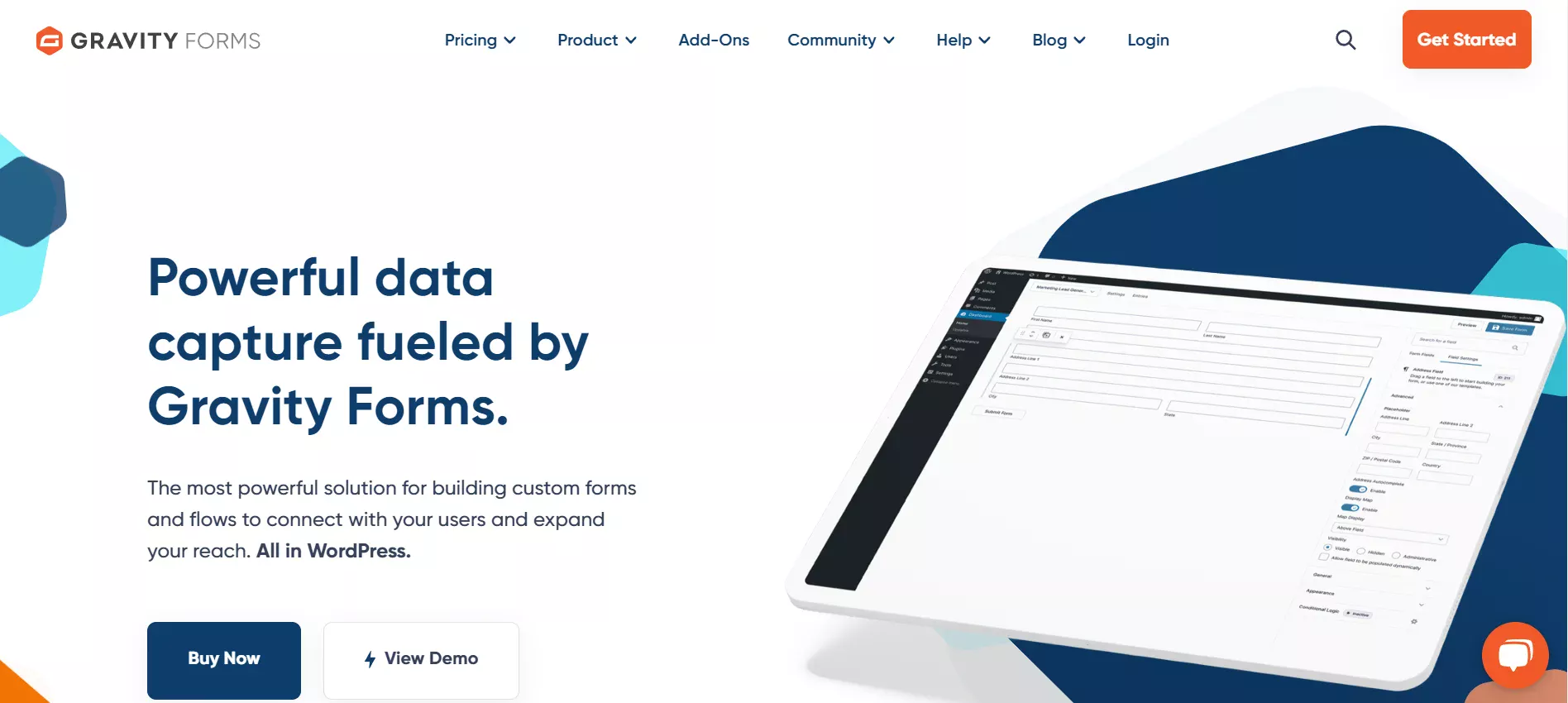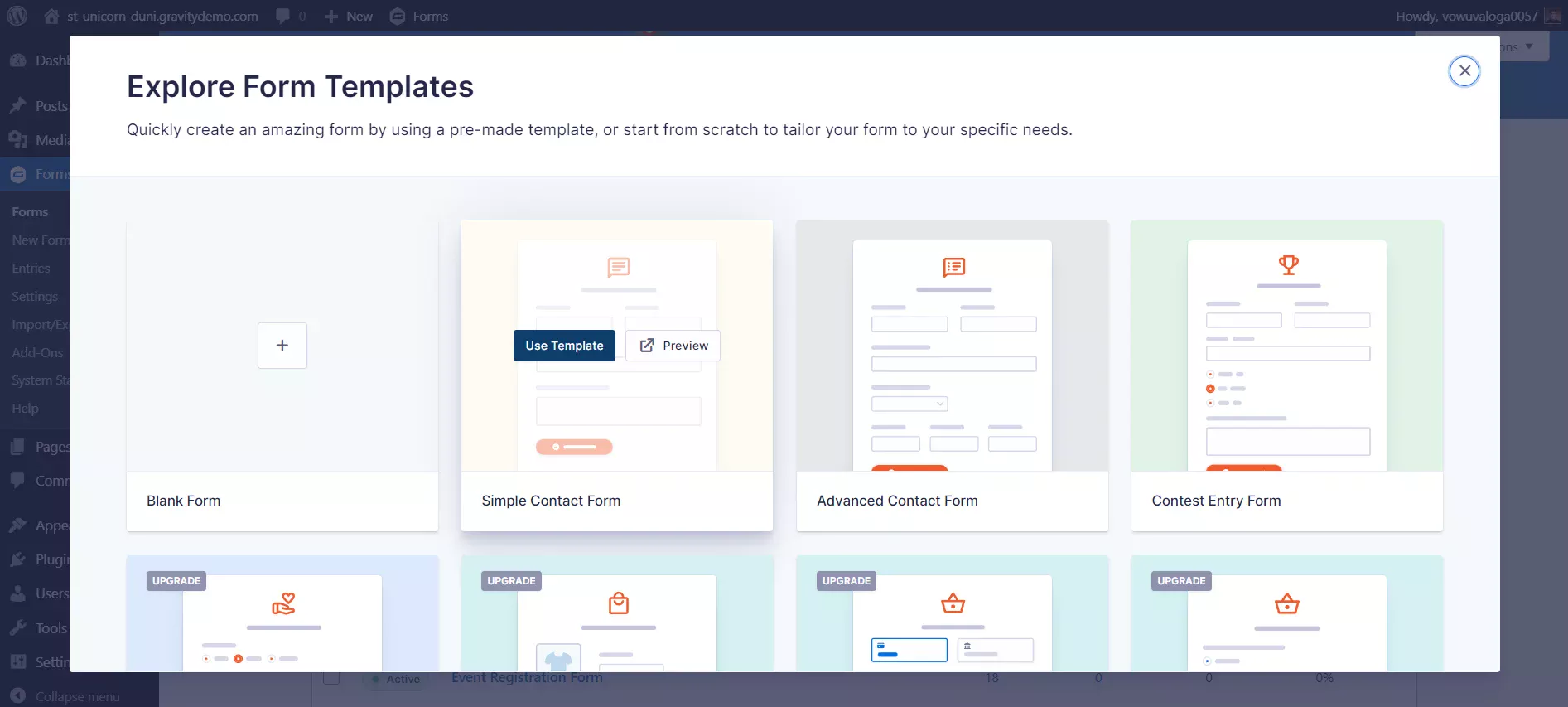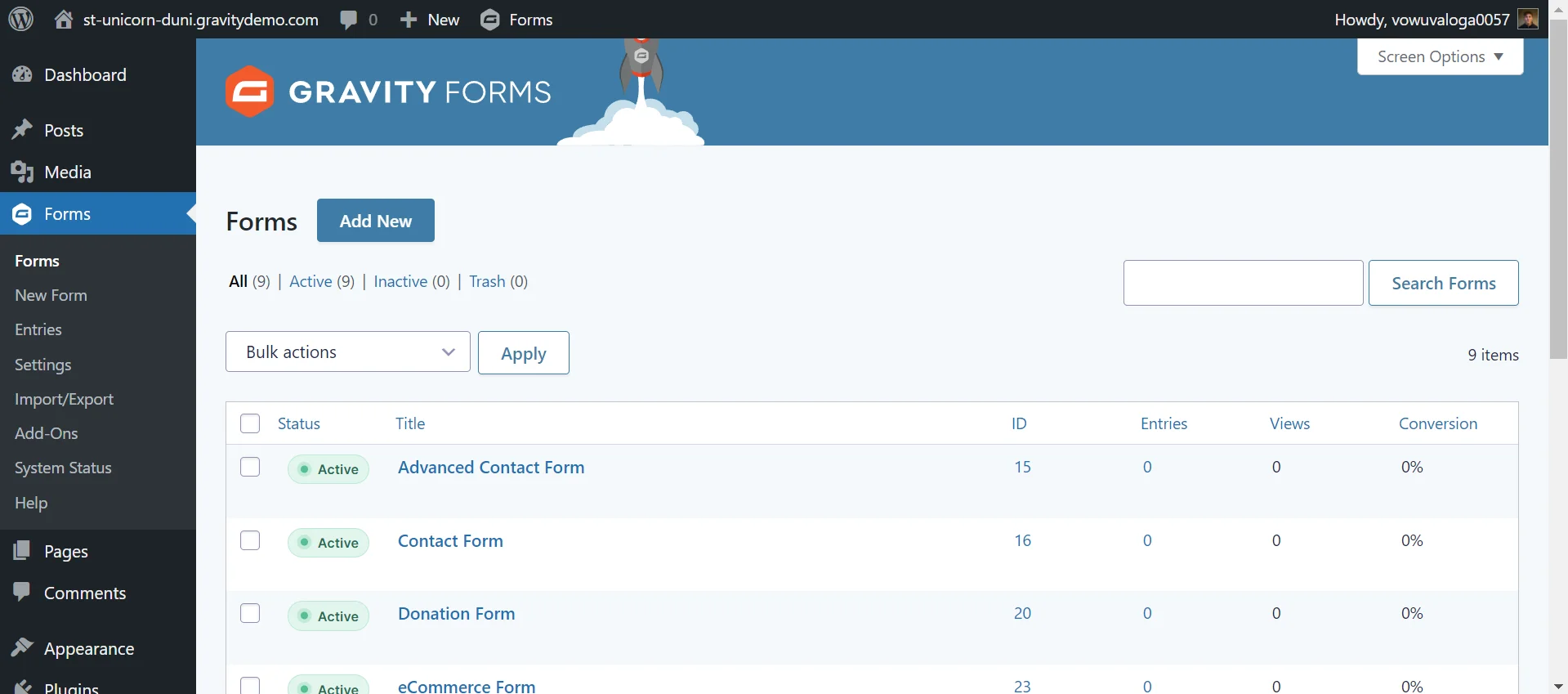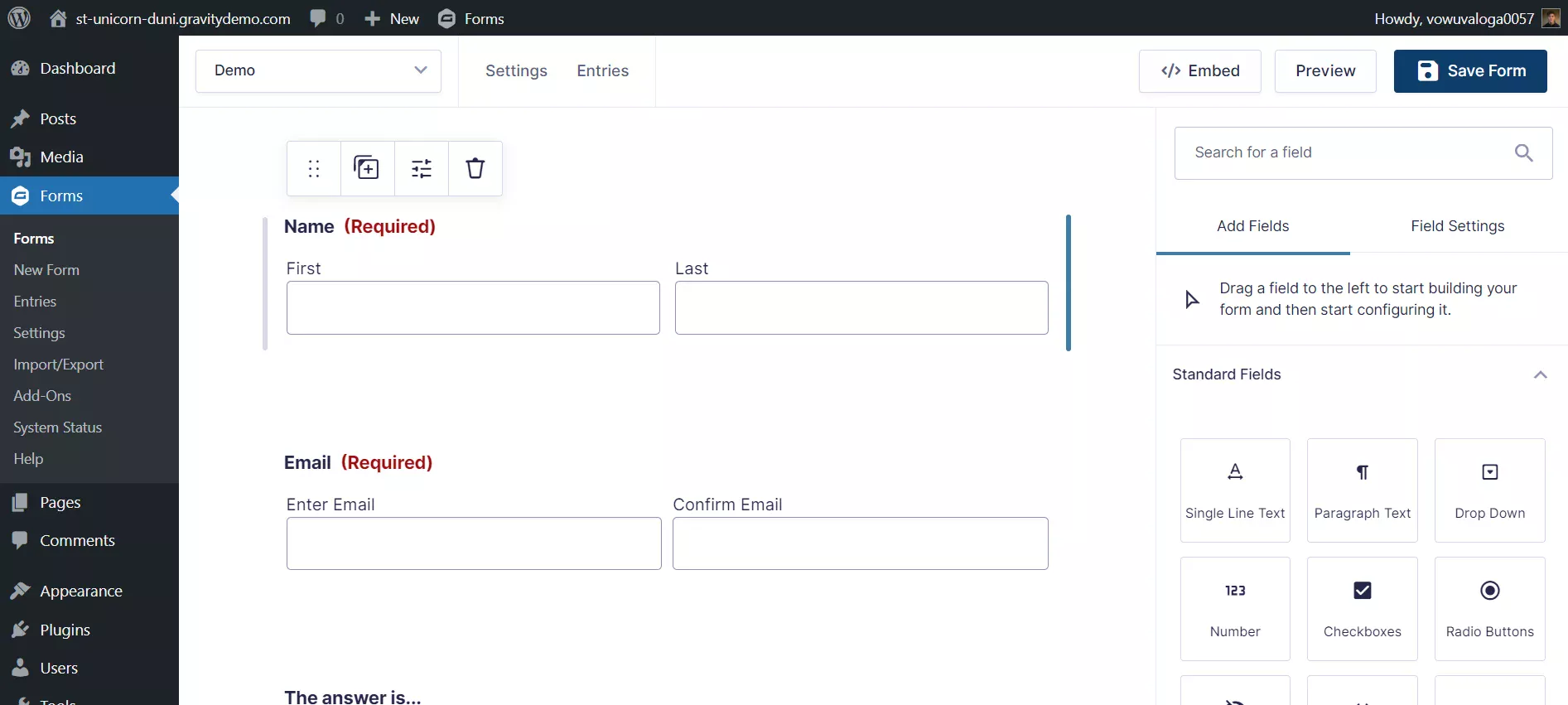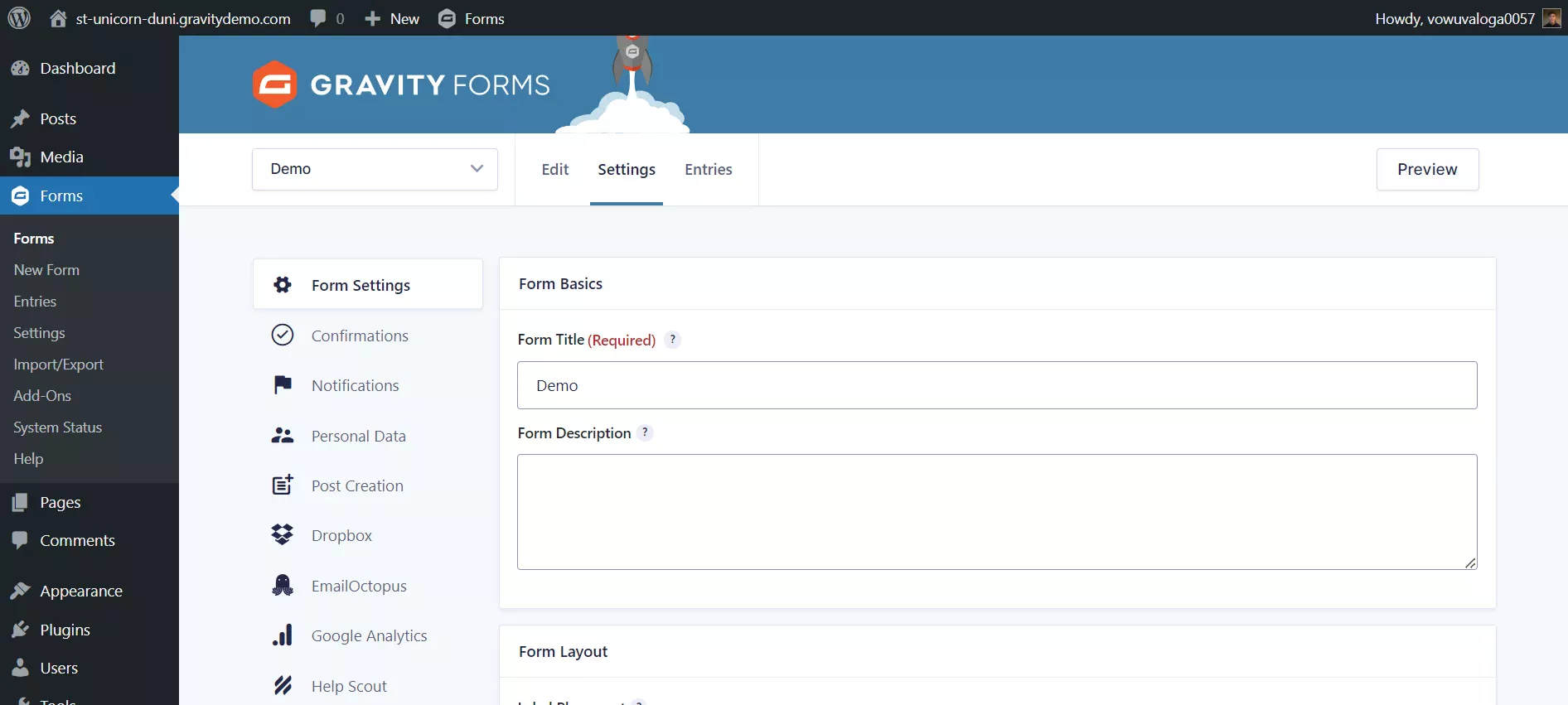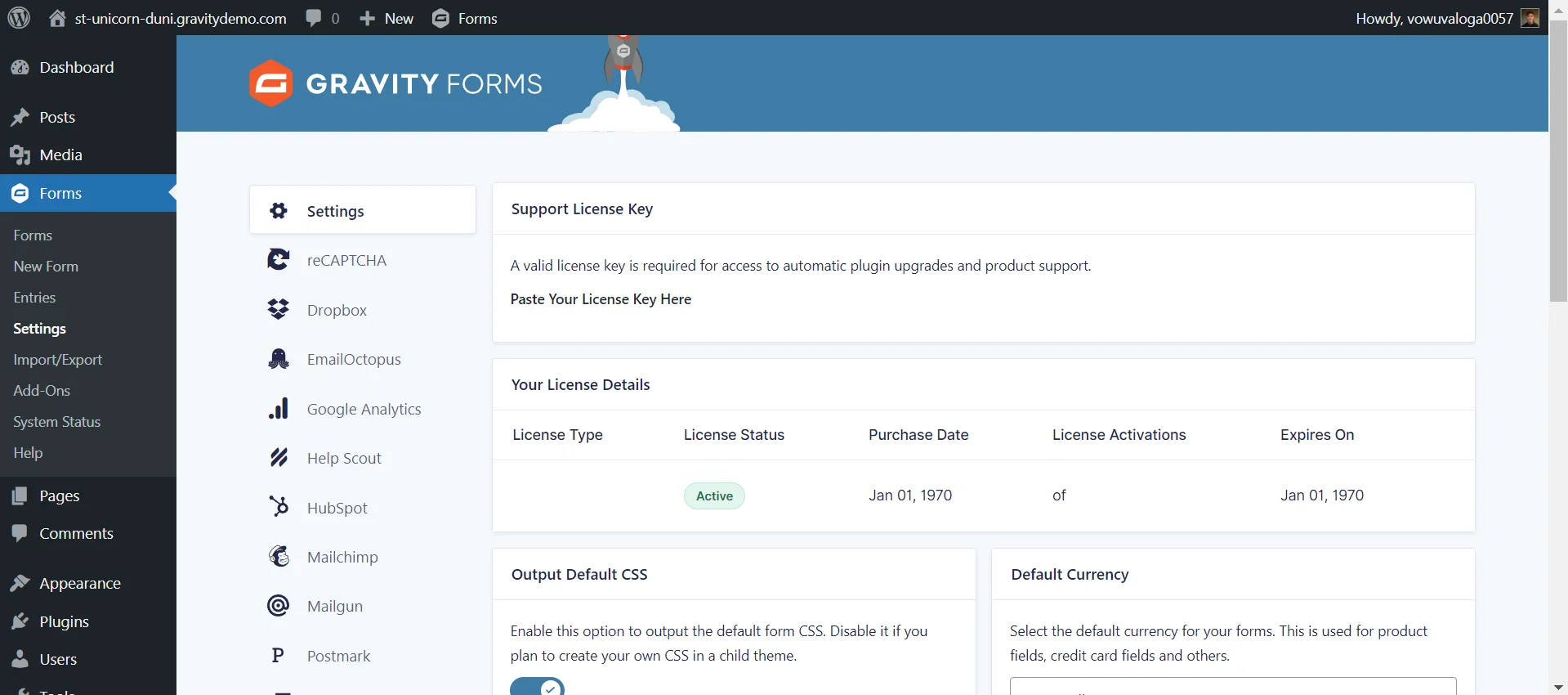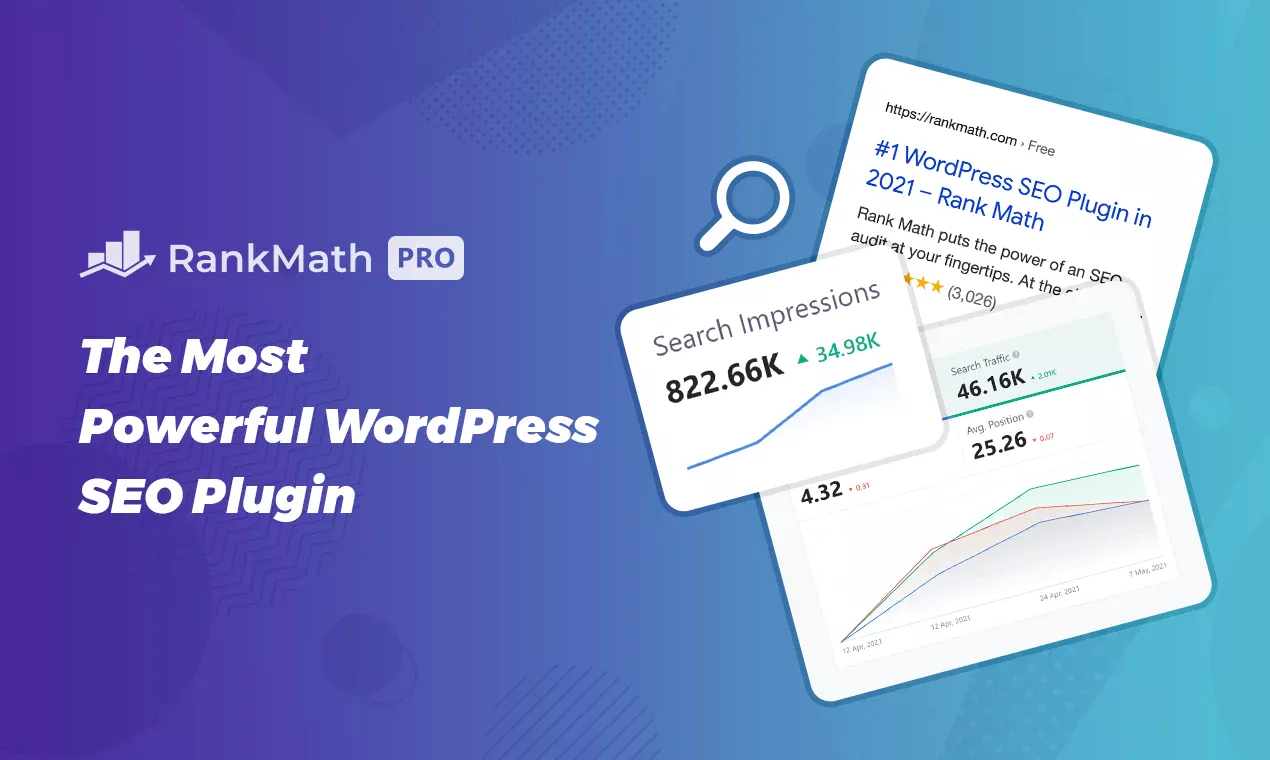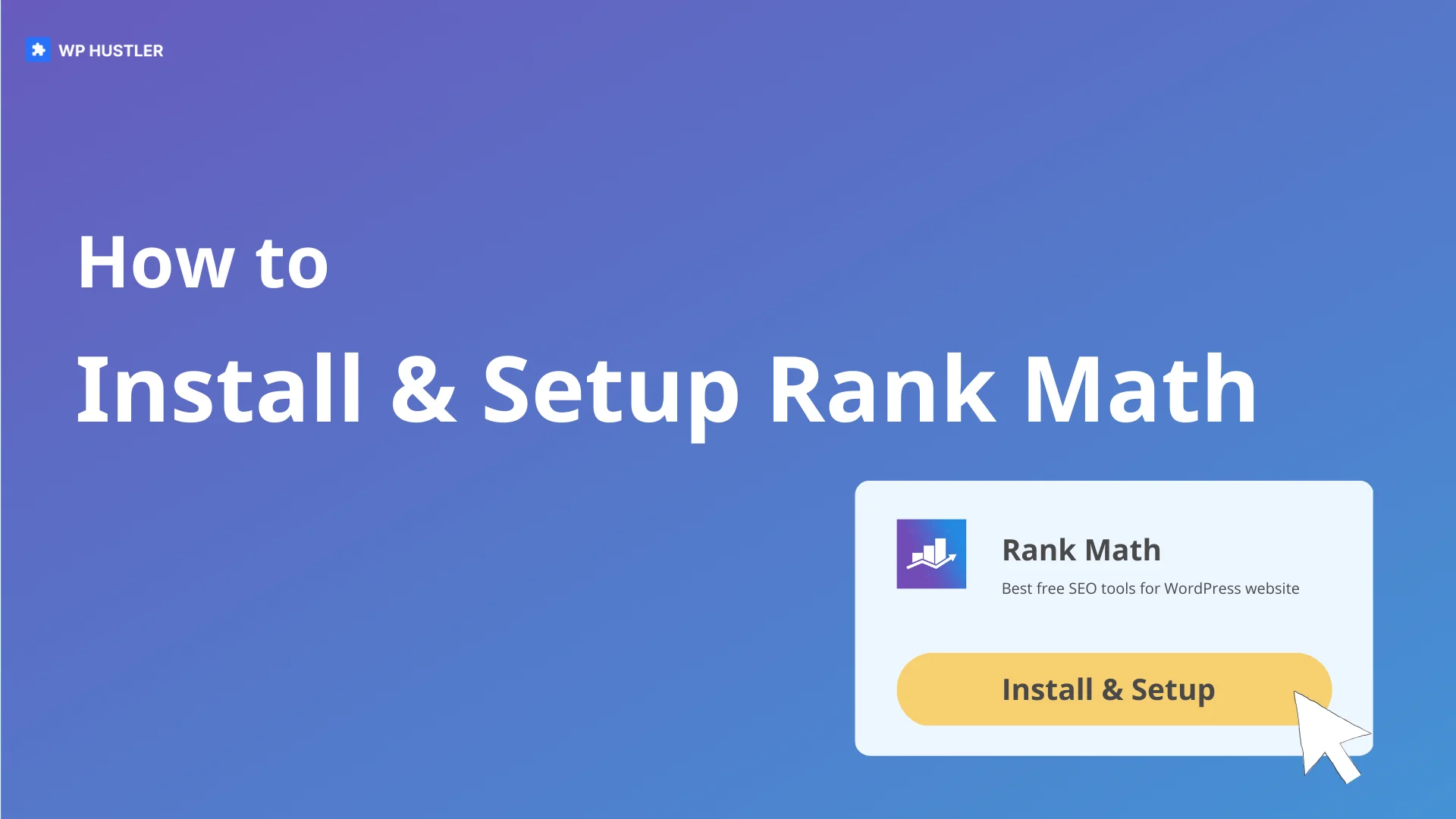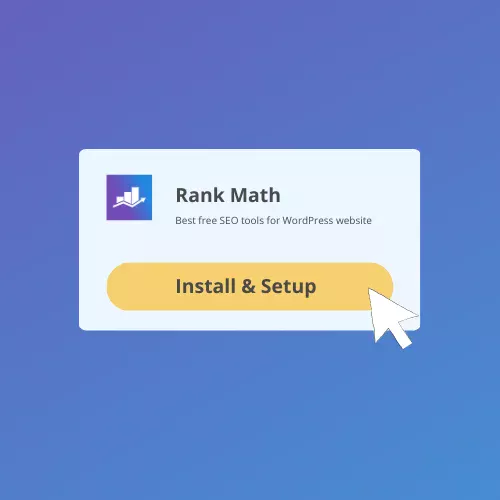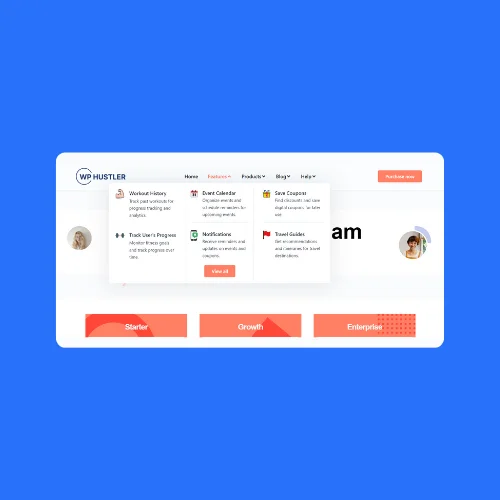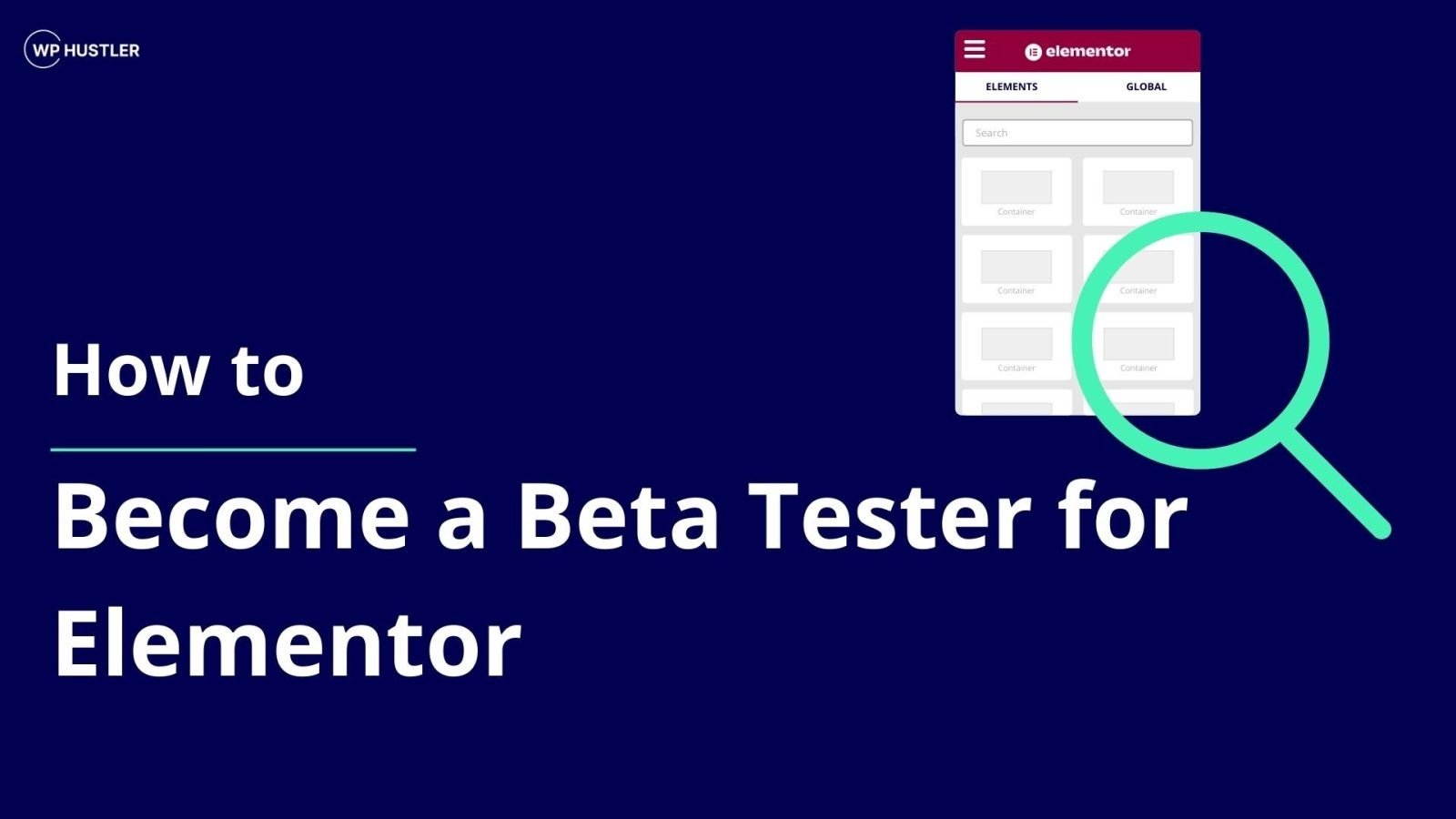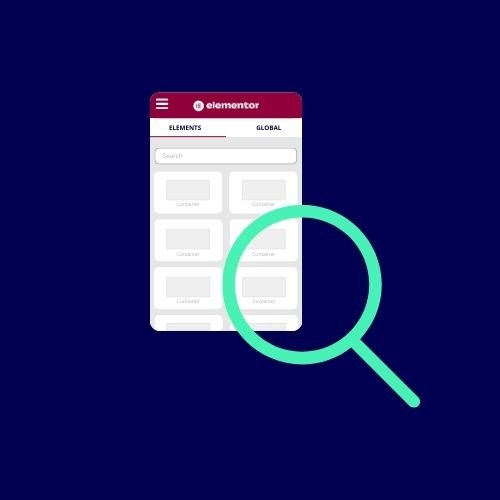Discover the Fastest, Lightweight, and Highly Customizable WordPress Theme
Gravity Forms
WordPress Plugin
Disclaimer: WP Hustler is reader-supported. When you buy through our links, we may earn a commission. Read our disclaimer.

Try Gravity Forms Elite for FREE
The free elite demo of Gravity Forms gives you access to everything. From the WordPress dashboard, you can use the drag-and-drop form builder, add-ons and much more.
Overview
What is Gravity Forms?
Gravity Forms is a powerful and versatile WordPress plugin designed for creating and managing custom forms on websites. It offers an easy-to-use, drag-and-drop interface that allows website owners and developers to build complex forms without any coding knowledge. By integrating seamlessly with WordPress, Gravity Forms enables users to collect and store valuable data, automate workflows, and enhance the overall user experience on their websites.
The primary function of Gravity Forms is to simplify the process of creating contact forms, surveys, polls, and registration forms. With its extensive range of... customizable fields and advanced features, users can tailor forms to meet their specific needs. Conditional logic, file uploads, and multi-page forms are just a few of the capabilities that make Gravity Forms a popular choice among WordPress users.
One of the key advantages of Gravity Forms is its compatibility with numerous third-party add-ons and integrations. This allows users to extend the plugin's functionality and connect it with popular services such as MailChimp, PayPal, and Zapier. These integrations streamline various tasks, such as sending email notifications, processing payments, and syncing data with other platforms.
Another essential aspect of Gravity Forms is its focus on security and data privacy. The plugin is GDPR compliant and offers features like spam protection, data encryption, and the ability to restrict form access. This ensures that the information collected through forms is secure and handled responsibly.
In conclusion, Gravity Forms is an essential tool for WordPress users looking to create and manage custom forms on their websites. Its user-friendly interface, advanced features, and seamless integrations make it a top choice for businesses and individuals alike. By harnessing the power of Gravity Forms, users can optimize their websites, automate tasks, and improve the overall online experience for their visitors.
Pros & Cons
Highly customizable forms
Easy to use
Advanced add-ons
Integrations
No lifetime payment option
Pricing from:
$
59
Pricing options
Support
Help center
Knowledge base
Support tickets
Video tutorials
Facebook
Features
Drag-and-drop builder
Accessible and compliant
Form import
Multi-column layouts
Save & continue
Paginated forms
Responsive forms
Conditional logic
Language support
Custom form CSS
30+ form fields
Merge tags
Email logic
Field validation
API & webhooks
Partial entries
Data routing
Import & export
File uploads
Dynamic field values
Calculations
Quizzes & polls
Surveys
Digital signatures
Discount codes
Automated payments
Payment processor integration
PCI compliant
GDPR compliant
Google reCAPTCHA
Anti-spam
Security audits
Actions & filters
Well-documented code
Extensive API
Build your own add-on
Pricing
Gravity Forms licenses
Basic
-
1 website
-
17 add-ons
-
Standard support
Pro
-
3 websites
-
32 add-ons
-
Standard support
Elite
-
Unlimited webistes
-
47 add-ons
-
Priority support
Gravity Forms offers a variety of pricing plans to cater to different needs, ensuring that you get the best value for your money. The Basic License, priced at $59, is perfect for a single site and has standard support. This plan includes popular add-ons such as HubSpot, Mailchimp, Active Campaign, and Campaign Monitor.
For those who require more flexibility, the Pro License is available for $159 and supports up to three sites. This plan also provides standard support and features a range of useful add-ons like Stripe, Dropbox, Square, Zapier, Trello, and PayPal.
Lastly, the Elite License, priced at $259, is the most comprehensive option, offering unlimited sites, priority support, and WordPress Multisite compatibility. This plan boasts an extensive list of add-ons, including User Registration, Authorize.net, Coupons, Partial Entries, Polls, Signature, and Survey.
Unfortunately, Gravity Forms does not offer a free version, but each plan offers unique features and add-ons.
Pricing & support details
Free version
Help center
Video tutorials
Free trial
Knowledge base
Live chat
30-day money-back guarantee
Support tickets
Facebook group
Pros and cons
Highly customizable forms
Gravity Forms offers a wide range of customization options, allowing users to create unique and tailored forms for their specific needs. With its drag-and-drop interface, users can easily add fields, modify form layouts, and apply conditional logic to create dynamic and interactive forms. This level of customization ensures that the forms are not only visually appealing but also highly functional.Easy to use
One of the key advantages of Gravity Forms is its user-friendly interface. Even those with limited technical knowledge can quickly create and manage forms without any hassle. The intuitive design and clear instructions make it easy for users to navigate through the platform and build forms that meet their requirements.Advanced add-ons
Gravity Forms offers a variety of advanced add-ons that extend the functionality of the core plugin. These add-ons include payment processing, user registration, and email marketing integration. These add-ons allow users to create more complex forms and streamline their workflows.Integrations
Gravity Forms supports various integrations with popular third-party services like MailChimp, PayPal, and Zapier. These integrations allow users to connect their forms with other tools and platforms, automating processes and improving efficiency.
No lifetime payment option
Users are required to renew their licenses annually to continue receiving updates and support. This can be a drawback for some users who prefer a one-time payment for lifetime access, as it may result in higher long-term costs.
Related software
Share the knowledge
How-to guides
Review
Gravity Forms reviews
Gravity Forms, a widely-used WordPress plugin, excels at creating powerful and customizable forms with its user-friendly interface. Boasting an extensive array of features and add-ons, it simplifies form building for users. However, while highly versatile, Gravity Forms might seem complex to beginners or be considered expensive compared to other solutions.
Complex but powerful
I have mixed feelings about Gravity Forms. On one hand, it’s a powerful tool with a lot of customization options. On the other hand, it can be quite complex for beginners. I’ve had some issues with the responsiveness of the forms on mobile devices, but their support team has been helpful in resolving them. If you’re willing to invest time in learning the software, it can be a great asset.
Too complex
Gravity Forms is powerful but too complex. Try WPForms
Advanced forms builder
Gravity is intuitive and offers a wide range of customization options. I appreciate the conditional logic feature, which allows me to create dynamic forms that adapt to user input. The add-ons available for integration with other services are a huge plus.
Leave a review
You may also like...
Comments
WP Hustler is your go-to source for step-by-step guides on how to start an online business with WordPress. We also offer in-depth software reviews to help you make the best choices for your business.
Our goal is to help you succeed with your online ventures, and we’re here to help every step of the way!